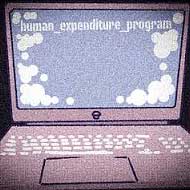Draw Pixel Art offers a creative outlet for players interested in pixel-based art creation. The game provides a grid canvas where users can color individual pixels to design characters, objects, or scenes. With a variety of colors and tools, players can experiment freely and bring their pixel art ideas to life in an intuitive interface. Whether you’re designing simple icons or detailed sprites, the game allows for both casual doodling and more serious artistic projects. The user-friendly layout helps newcomers get started quickly while still offering the flexibility needed for complex designs.
Features and Drawing Tools
Draw Pixel Art includes a suite of tools that simplify pixel art creation. The color palette is broad and accessible, and additional features assist with undoing mistakes, filling areas, and zooming in for detail work. Users can select single pixels to color or drag across multiple squares to create shapes. The interface also supports layering and grid toggling, providing options that enhance precision and control. Helpful features like a color picker and palette saving make working on large projects easier.
- Grid Canvas: The workspace is divided into squares representing individual pixels for precise placement.
- Color Palette: Choose from a wide range of colors to create vibrant and detailed designs.
- Tools: Includes pencil for drawing, fill tool for coloring areas, eraser for corrections, and zoom for detailed work.
- Undo/Redo: Quickly correct mistakes with easy access to undo and redo functions to maintain workflow.
- Layer Support: Some versions allow layering to build complex images with overlapping elements.
Creative Possibilities and Challenges
Players can create anything from simple icons to detailed scenes by carefully placing pixels. The game challenges users to think about color, shading, and design within the limitations of pixel art, making it a rewarding creative experience. Designing with limited resolution encourages efficient use of space and color blending techniques, honing artistic skills in a unique medium. The simplicity of the grid also inspires experimentation with patterns and symmetry.
- Pixel Detailing: Add shading and texture by varying color placement and choosing appropriate hues.
- Layering Ideas: Use layers of pixels to simulate depth and complexity in your art.
- Challenge Yourself: Attempt recreating popular pixel art styles, characters, or objects for practice.
- Symmetry and Patterns: Experiment with repeating patterns or mirrored designs to enhance aesthetics.
Sharing and Saving Artworks
Draw Pixel Art allows players to save their creations and share them with others. Export options help preserve artwork quality and enable use outside the game environment. Saved files can be used for avatars, game sprites, or other digital projects. Community features may enable showcasing artwork for inspiration and feedback, motivating further creativity and improvement.
- Save Designs: Store your pixel art projects for later editing and continuous improvement.
- Export Files: Download images to share with friends or use in external projects without loss of quality.
- Community Inspiration: Browse featured artworks to gain ideas and motivation for your own creations.
- Customization: Use saved palettes and brushes to personalize your workflow and style.
Draw Pixel Art is ideal for those who enjoy digital art and want a simple, flexible tool to practice and showcase their pixel art skills. It combines ease of use with creative depth, making it suitable for beginners and experienced artists alike. Whether for hobby or professional purposes, this game provides an accessible platform to explore the unique world of pixel art.











 Fullscreen
Fullscreen